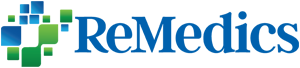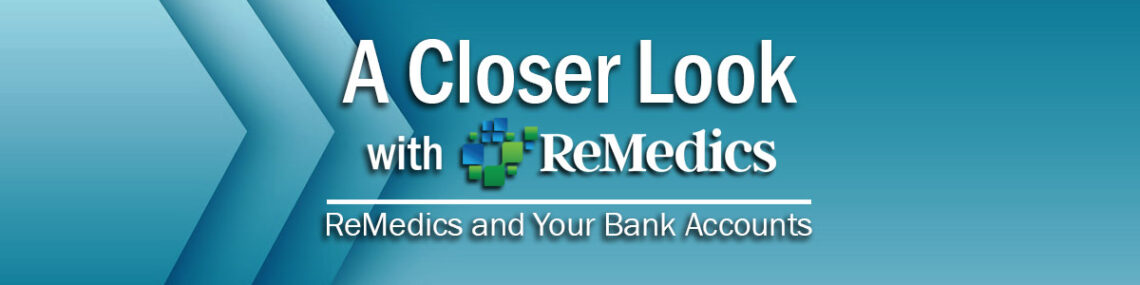ReMedics and Your Bank Accounts
The Process Behind the Processing
Knowing how ReMedics interacts with our clients’ bank accounts is an important area of understanding the processing that takes place. For many of our clients, we work very closely with the bank associated with the “Corporate Lockbox” account. This is the account where ACH/EFT and Lockbox funds are deposited for all of the company’s divisions/practice groups.
The first thing to be aware of is that this account is associated with and owned by the Client, and not ReMedics. In other words, the EIN/TIN linked to the bank account is specific to each organization and ReMedics has no authorization or direct oversight of the account. Terms like daily transfer limits, lines of credit, overdraft protection, check writing ability, etc. are all able to be controlled and managed by the Client.
For many of our clients, we receive a Bank Administration Institute (BAI) file each day which provides confirmation of the deposits that were made to the account for the previous day. This includes both ACH/EFT deposits as well as deposits from checks received in the Lockbox. We utilize this information to provide our Check Matching capability, which assures that the funds have been received in the bank prior to delivering the remittance files to the Division for posting. This information is also used to populate the Unmatched Check worklist in ReSolve® to provide visibility to funds received which do not yet have a corresponding ERA / EOB.
How Are Exceptions, such as Unmatched Funds, Handled?
We leverage the worklist capability of RCMS ReSolve® to present items which need additional follow-up to complete processing. One of the most important features incorporated into the worklists is the ability to upload a supporting ERA or EOB. When ERAs/EOBs are uploaded via a follow-up action within the worklist, they are immediately matched to the corresponding deposit and forwarded to our Operations team for processing and distribution. Uploading remittances via the worklist is the most secure and efficient way to resolve these items and ensures that each division receives their appropriate transactions and allocation of funds. As a reminder, ReMedics has published a series of short training videos covering several functional areas, including how to navigate and utilize the capabilities within the ReSolve™ worklists. Please reach out to a member of our Support team if you have questions regarding accessing these resources.
What Happens Next?
Once we know that both the funds and the corresponding remittance backup are both present, we can then distribute not only the 835 files for each Division but can also provide an ACH instruction to the bank. This initiates the transferring of funds associated with each Division directly from the Corporate Lockbox bank account to each Divisional bank account. Reports of the processing activity for each division are then provided to each Division on a nightly basis.
As partners in processing, it is critical that there is a good understanding of how these bank accounts are being managed. We thank you for your continued support of our services and solutions, and are here to help wherever we can.
What are the Common Constraints that Clients Face with their Fund Distribution?
For clients where we perform Divisional ACH transfers, there are generally three things which can limit the amount of funds which we are able to distribute on a given day. The first is the aggregate Daily Transfer Limit which is defined by the bank based on an assessment by their Risk Management team. In some cases, as organizations continue to add more divisions and process larger amounts of revenue, it may be necessary to have the bank re-assess and adjust the Daily Transfer Limit. This process typically involves providing additional financial information to the bank so they can adjust their risk limits.
The second constraint is making sure that we never submit a negative balance transfer to the Divisional account for the day. This situation can happen when the amount of all the takebacks exceeds the amount of new payments being made to a division for a given day. This most commonly occurs several months after a division has migrated to a new EMR/PM system. In these cases, it is common that insurance companies will still be providing takebacks on accounts in the legacy EMR/PM system, while current payments are being made to the new system. Because we treat these ‘sub-Divisions’ as separate for ERA delivery and reporting purposes, this can result in a negative balance for a day. Our Operations team has several options available when these types of situations occur, so please reach out to our ReMedics Support Team at ClientServices@remedicshc.com if you are experiencing this situation regularly and would like to discuss alternative ways it could be addressed.
The final constraint that ReMedics faces is ensuring that we don’t overdraw the Corporate Lockbox account. The Corporate Lockbox account is intended to act as a pass-thru account for insurance payments. Because the BAI file we receive is from the prior day, that means that any current-day EFT/ACH deposits can act as a buffer or provide some float in many instances. However, one area that can cause more significant challenges are the fees that are automatically deducted by the bank for their monthly processing. As the Corporate Lockbox account is owned by the Client, these fees are not covered by the monthly ReMedics invoice, but are rather reported and automatically deducted separately directly by the bank. These fees typically cover both fixed costs and variable costs on a monthly basis. The fixed costs include charges like the account setup, online access, statement fees, daily BAI file production, daily outbound ACH activity and the like. The variable costs typically include things such as the number of batches or pages scanned and the number of EFT/ACH deposits made to the account within the month.
Some banks allow these fees to be paid out of another Operating account located at the same institution. When available, this practice is what ReMedics best recommends as it keeps the Lockbox account as a true pass-thru account. When it is not possible to have the bank fees paid out of another account, it is important that these fees are able to be replenished by the Client in a timely manner. As mentioned above, the Current Day deposits provide a bit of a float, however when fees accrue over the course of months (or in some cases years), the amount of the unrecovered fees can exceed any available float and limit the amount of funds that ReMedics is able to transfer to the Divisions. This typically becomes initially noticeable on certain bank holidays when ReMedics is still performing processing. When these fees continue to accrue without being reimbursed, it can even impact normal daily processing.
How Should Our Clients Perform Damage Control When Bank Fees Arise?
If you are in a situation where there are significant accrued fees which have not been re-paid, the first step is to ‘stop the bleeding’ and put an action plan in place to have future fees either paid out of another account or reimbursed as part of a regular monthly process. The backlog of fees can then be worked down over a longer period of time to help minimize any operational impact due to their recovery.
As the owner of the bank account, the Client should be able to get a report of the historical fees from the banking institution. However, if there are any other questions or concerns about the state of your Corporate Lockbox bank account, please let us know and we’ll do our best to help provide you as much information as we can. ReMedics can often provide a report of the fees deducted which need to be addressed.
By staying up to date with these fees, it can eliminate any surprises down the line and ensure that ReMedics is able to keep money flowing to the Divisions on a daily basis. We thank you for your continued support of our services and solutions, and are certainly available to you should there be further questions and/or concerns regarding these issues.